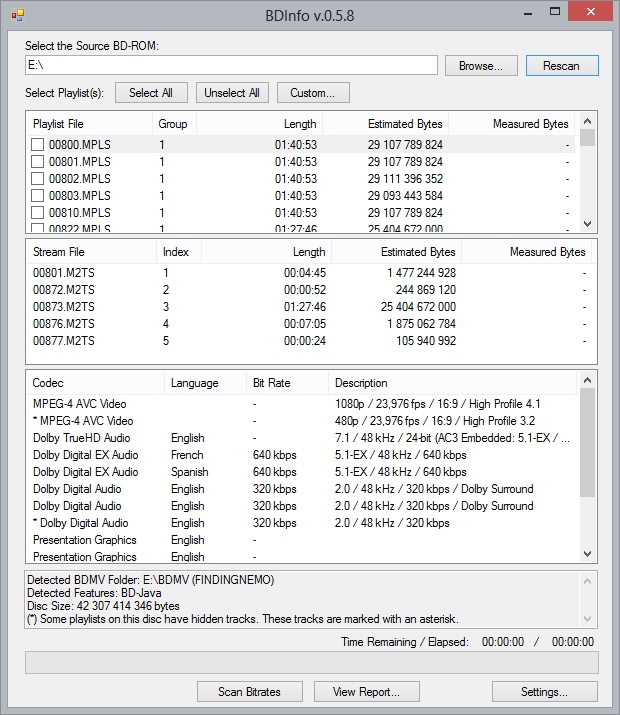Dinosaurus! & stereo/surround talk (R1 USA) ADDED
Moderator: Forum Team
 Dinosaurus! & stereo/surround talk (R1 USA) ADDED
Dinosaurus! & stereo/surround talk (R1 USA) ADDED
Dinosaurus! (imdb.com/title/tt0053768)
details at http://www.dvdreview.com/reviews/pages/1396.shtml
Only chanced across this on TV (playing on AU tv as I write), but unfortunately it's presented in 1.33:1 ratio (from its original 2.35:1) - hence why I went hunting for it elsewhere. Anyway as it's not on your list...
details at http://www.dvdreview.com/reviews/pages/1396.shtml
Only chanced across this on TV (playing on AU tv as I write), but unfortunately it's presented in 1.33:1 ratio (from its original 2.35:1) - hence why I went hunting for it elsewhere. Anyway as it's not on your list...
-
Vincent_Bouche
- Rewind Moderator

- Posts: 445
- Joined: 22 Aug 2002 00:00
- Location: France
Re: Dinosaurus! (R1 USA)
Thanks added, however we usually expect you to provide the specs directly in the forum, not just the link! 
Also added German editions.
Also added German editions.
Re: Dinosaurus! (R1 USA) ADDED
Oh wow - there's a non-barebones version out there?
As for the specs (because I do not have the disk), I felt you (Rewind) would be more qualified to fill in the blanks, as you have the final say and would also know what to look for. Remembered your many replies which advised certain specs were not mentioned on the review pages, and thus did not include said releases to your databases.
As for the specs (because I do not have the disk), I felt you (Rewind) would be more qualified to fill in the blanks, as you have the final say and would also know what to look for. Remembered your many replies which advised certain specs were not mentioned on the review pages, and thus did not include said releases to your databases.
-
Vincent_Bouche
- Rewind Moderator

- Posts: 445
- Joined: 22 Aug 2002 00:00
- Location: France
Re: Dinosaurus! (R1 USA) ADDED
Yes, I got the specs from OFDB!Chris_Xa wrote:Oh wow - there's a non-barebones version out there?
We consider to be reliable sources:Chris_Xa wrote:As for the specs (because I do not have the disk), I felt you (Rewind) would be more qualified to fill in the blanks, as you have the final say and would also know what to look for. Remembered your many replies which advised certain specs were not mentioned on the review pages, and thus did not include said releases to your databases.
- the physical disc
- detailed review(s) giving "full specs" for the disc
Back covers are not considered to be a reliable source.
Mandatory "reliable" information for adding a title to the database: Title/Country/Distributor/Aspect Ratio/Anamorphic (or 1080i/1080p for a Blu-ray)/Soundtracks/Subtitles/Extras/Goodies (inclunding 'significant' booklets if any...)
Not mandatory: Region (many reviews don't say if the disc is region free, in this casse we'll just fill in the field with the default region of the country), case type (if we don't know, we just put 'Keep case'), PAL or NTSC (if the review doesn't say anything, we'll just assume it's the default one used in the country), cuts (often hard to confirm... if we have a doubt we'll write something stating that the cut status is unconfirmed), easter eggs, precise running time (always better for cuts status), codec (no big deal if we don't know if it's MPEG4 or VC-1, but if it's only MPEG-2 that's the kind of information we like to know...), 2.0 status (Mono/Stereo/Surround... some reviews only say 2.0, in this case we'll also write 2.0 only), leaflets, HD status for the extras...
Re: Dinosaurus! (R1 USA) ADDED
Never heard of OFDB.de until now... will check it in more depth later. To your knowledge, do they have an english-friendly version?
Always wondrered re 2.0 surround vs stereo. Other than it being specifically mentioned on the cover (which as you correctly pointed out, can be wrong), HOW exactly does one tell/differentiate 2.0 stereo vs surround? If it's 2.1 then surround is a given; and 2.0 mono I can only differentiate with my ears...
Has Rewind worked out some "scientific" way to tell 2.0 stereo vs surround vs mono apart?
Always wondrered re 2.0 surround vs stereo. Other than it being specifically mentioned on the cover (which as you correctly pointed out, can be wrong), HOW exactly does one tell/differentiate 2.0 stereo vs surround? If it's 2.1 then surround is a given; and 2.0 mono I can only differentiate with my ears...
Has Rewind worked out some "scientific" way to tell 2.0 stereo vs surround vs mono apart?
-
Jari_Kovalainen
- Rewind Moderator

- Posts: 723
- Joined: 11 Mar 2002 00:00
- Location: Helsinki
- Contact:
Re: Dinosaurus! (R1 USA) ADDED
If you own the disc you can check the sound via your A/V receiver. If you choose "Pro Logic" (the basic one, not Pro Logic II etc) from your receiver with 1.0 mono or 2.0 mono, the audio will come from the front center channel ONLY. Then again if the audio is 2.0 stereo/surround, you'll have some surround activity (e.g. from the rears).Chris_Xa wrote:Has Rewind worked out some "scientific" way to tell 2.0 stereo vs surround vs mono apart?
Personally I use Pro Logic with most 2.0 stereo/surround tracks (with movies at least) if the dialogue "stays" in the front center. I guess the basic dialogue is the key here, since it should come from the front center channel only (in surround). If the (basic) dialogue is coming from the rears or "all over the place" something is wrong.
"There is no normal life, there's just life. You live it."
-Tombstone
-Tombstone
-
Vincent_Bouche
- Rewind Moderator

- Posts: 445
- Joined: 22 Aug 2002 00:00
- Location: France
Re: Dinosaurus! (R1 USA) ADDED
Unfortunately no... I work with Google translation when needed.Chris_Xa wrote:Never heard of OFDB.de until now... will check it in more depth later. To your knowledge, do they have an english-friendly version?
Always wondrered re 2.0 surround vs stereo. Other than it being specifically mentioned on the cover (which as you correctly pointed out, can be wrong), HOW exactly does one tell/differentiate 2.0 stereo vs surround? If it's 2.1 then surround is a given; and 2.0 mono I can only differentiate with my ears...
Has Rewind worked out some "scientific" way to tell 2.0 stereo vs surround vs mono apart?[/quote]
Jari has replied regarding 2.0 Mono versus 2.0 stereo/surround... I'm not sure how to do it if you don't have a A/V decoder but just play the disc on a PC.
The difference between 2.0 Stereo and Surround is also given by the A/V decoder ("Dolby Pro-Logic" should be displayed in this case) : this is easier to see on a PC as the player is also usually able to display "Pro-Logic".
In my personal case:
- if the soundtrack is 2.0 surround, my decoder displays "2.0 Pro-Logic"
- If the soundtrack is 2.0 Mono or Stereo, my decoder displays "2.0" and indeed if I activate "surround decoding" and the soundtrack is 2.0 Mono, sound comes from the front center channel only (in this case, I disable surround decoding to get identical audio from both left and right channels).
Re: Dinosaurus! (R1 USA) ADDED
Hmm re audio confirmation, sounds like the AV decoder adds a subjective element that could confuse the issue (to newbies perhaps).
So you don't use any PC software that definitively gives you the 2.0 audio used? Personally I use a combination of Shrink/VLC/MPClassic, but have not found any one single piece of software I can rely on absolutely-without-fail (re differentiating Dolby 2.0 differences).
Thanks for the tips regardless.
So you don't use any PC software that definitively gives you the 2.0 audio used? Personally I use a combination of Shrink/VLC/MPClassic, but have not found any one single piece of software I can rely on absolutely-without-fail (re differentiating Dolby 2.0 differences).
Thanks for the tips regardless.
-
Jari_Kovalainen
- Rewind Moderator

- Posts: 723
- Joined: 11 Mar 2002 00:00
- Location: Helsinki
- Contact:
Re: Dinosaurus! (R1 USA) ADDED
2.0 stereo vs surround can be a bit tricky since, like I said, I believe all stereo tracks add some surround activity with Pro Logic. But are they technically really 100% 2.0 surround? Is there a surround "flag" or something? And is this stereo vs 2.0 surround even that important issue?
I guess people should test the disc and watch&listen. If the dialogue is coming nicely (and sounds natural) from the front center and there's some nice (and natural) surround activity, I would say that 2.0 surround works. Then again if you're a purist and stick to the stereo option, that's probably alright too (audio wise).
I guess people should test the disc and watch&listen. If the dialogue is coming nicely (and sounds natural) from the front center and there's some nice (and natural) surround activity, I would say that 2.0 surround works. Then again if you're a purist and stick to the stereo option, that's probably alright too (audio wise).
"There is no normal life, there's just life. You live it."
-Tombstone
-Tombstone
-
Vincent_Bouche
- Rewind Moderator

- Posts: 445
- Joined: 22 Aug 2002 00:00
- Location: France
Re: Dinosaurus! (R1 USA) ADDED
I think there is a flag on the disc.Jari_Kovalainen wrote:Is there a surround "flag" or something?
I don't think it's "very" important, but it's part of the technical specifications we usually provide.Jari_Kovalainen wrote:And is this stereo vs 2.0 surround even that important issue?
You can usually get surround effects by forcing a "surround decoding" of 2.0 Stereo track, but I guess it's slightly better if it's a "true" surround track!?
-
Jari_Kovalainen
- Rewind Moderator

- Posts: 723
- Joined: 11 Mar 2002 00:00
- Location: Helsinki
- Contact:
Re: Dinosaurus! (R1 USA) ADDED
Yes, of course, but I guess my point was that if we (or the reviews/sources) list "2.0 stereo", it could be also 2.0 surrround. Then again if we list "2.0 surround", the track can be slightly better via 2.0 stereo.Vincent_Bouche wrote:I don't think it's "very" important, but it's part of the technical specifications we usually provide.
I think people have different habits at home, so some people use "stereo" from their A/V receivers if the track is 2.0 (mono or stereo/surround) and some people use "pro logic" (since they e.g. want that 1.0 mono effect with mono tracks). Some people read the reviews, some just look at the back cover and some don't even care - as long as the audio is coming from the speakers.
Good question and I'm not really sure. I mean with audio tracks like "Dolby Digital 5.1 EX" or "Dolby Digital 6.1 ES", some have the EX/ES "flag" (=DD EX or DD ES text is lit on the front panel of the receiver and the info is available if you press display etc). Then again some doesn't have the "flag", so the receiver/display just says "DD". So even the veteran reviewers can miss this type of info (they've tight deadlines, I'm sure), let alone consumers. And many people have the regular 5.1 set-up, so they can't actually test those EX/ES tracks.Vincent_Bouche wrote:You can usually get surround effects by forcing a "surround decoding" of 2.0 Stereo track, but I guess it's slightly better if it's a "true" surround track!?
"There is no normal life, there's just life. You live it."
-Tombstone
-Tombstone
-
Erik_Haraldsson
- Posts: 23
- Joined: 26 Jul 2009 18:05
- Location: Sweden
Re: Dinosaurus! (R1 USA) ADDED
I rely on VLC, it will flag the audio track as Dolby when surround, Stereo when stereo or 2.0 mono, and Mono when 1.0 mono.Chris_Xa wrote:Hmm re audio confirmation, sounds like the AV decoder adds a subjective element that could confuse the issue (to newbies perhaps).
So you don't use any PC software that definitively gives you the 2.0 audio used? Personally I use a combination of Shrink/VLC/MPClassic, but have not found any one single piece of software I can rely on absolutely-without-fail (re differentiating Dolby 2.0 differences).
Thanks for the tips regardless.
Re: Dinosaurus! & stereo/surround talk (R1 USA) ADDED
So when it's SURROUND, do you mean the word "Dolby" appears under "Codec" or "Channels"?Erik_Haraldsson wrote:I rely on VLC, it will flag the audio track as Dolby when surround...
For example in one title, under VLC's "Media Information/Codec" I get:
* Codec: A52 Audio (aka AC3) (a52 )
* Channels: Stereo
To me that means "Dolby Digital 2.0 Stereo". Have to also cross-check it with the audio menu options to confirm the number of channels.
Don't think I've ever SEEN a "2.0 surround" track via these methods. I've seen 3.0 (3frontal, or 2frontal+1rear), and 2.1 (left+right+base). Infact before REWIND, I didn't think such a thing existed; a ProLogic 1/2 would take the stereo feed and "surroundify" it, I always thought beforehand.
Any common titles (read: Hollywood) out there that are "2.0 surround" (absolutely, positively, without-doubt-or-question-or-subjective-guess), for me to find and test?
Re: Dinosaurus! (R1 USA) ADDED
Can now also confirm what Erik wrote. Just saw http://dvdcompare.net/comparisons/film.php?fid=3082#12 (Superman III R4 Deluxe, part of a 13disk R4 Australia "Superman: Ultimate Collector's Edition"... do you guys want the specs, given it will most likely be a copy-and-paste affair of http://dvdcompare.net/comparisons/film.php?fid=3082#8 and/or http://dvdcompare.net/comparisons/film.php?fid=3082#9 ?)...Erik_Haraldsson wrote:I rely on VLC, it will flag the audio track as Dolby when surround, Stereo when stereo or 2.0 mono, and Mono when 1.0 mono.
...and under:
1) "Audio" menu => Audio Channels: Dolby Channels appears.
2) "Tools" menu (or CTRL-J keyboard shortcut) => Codec Information => Codec Details => Audio: Dolby also appears, much as Erik describes.
Interestingly enough, the Pierre Spengler commentary is also similarly flagged as Dolby.
So perhaps we have a confirmed/"scientific" way how to confirm if a track is Dolby Digital 2.0 Surround vs Dolby Digital 2.0 Stereo ?
Thanks for the tip Erik!
-
Markus_Lang
- Posts: 1902
- Joined: 21 Aug 2004 14:31
- Location: Helsinki, Finland
- Contact:
Re: Dinosaurus! (R1 USA) ADDED
Also PowerDVD states directly if the 2.0 track is stereo or surround-flagged.Erik_Haraldsson wrote:I rely on VLC, it will flag the audio track as Dolby when surround, Stereo when stereo or 2.0 mono, and Mono when 1.0 mono.
This example comes from a Surround track:
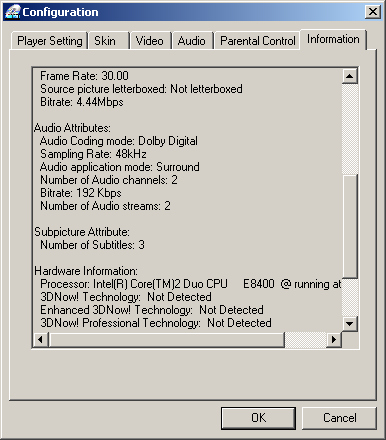
This is a plain stereo track:
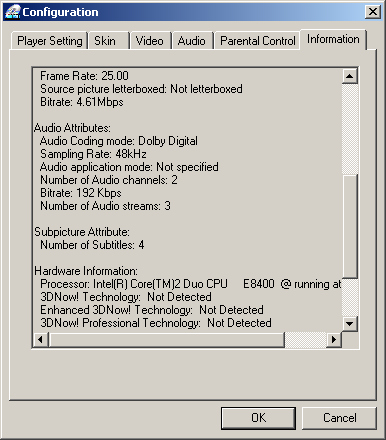
Re: Dinosaurus! & stereo/surround talk (R1 USA) ADDED
Wow, yet another "scientific" way. Good to know, even though I haven't used (or had) any newer copies of PowerDVD for ages.
Thought to check Media Player Classic also, but no indication there re Stereo vs Surround.
PS. RE Superman III ( http://dvdcompare.net/comparisons/film.php?fid=3082#12 , R4 Australia - Warner Bros Home Entertainment - Deluxe Edition - Special Edition), just confirmed the region is "2,4,5" - in case anyone wishes to update the specs.
Thought to check Media Player Classic also, but no indication there re Stereo vs Surround.
PS. RE Superman III ( http://dvdcompare.net/comparisons/film.php?fid=3082#12 , R4 Australia - Warner Bros Home Entertainment - Deluxe Edition - Special Edition), just confirmed the region is "2,4,5" - in case anyone wishes to update the specs.
-
Samuel_Scott
- Deceased - Former Rewind Staff
- Posts: 5687
- Joined: 15 Oct 2002 19:19
- Location: UK
- Contact:
Re: Dinosaurus! & stereo/surround talk (R1 USA) ADDED
Done.Chris_Xa wrote:PS. RE Superman III ( http://dvdcompare.net/comparisons/film.php?fid=3082#12 , R4 Australia - Warner Bros Home Entertainment - Deluxe Edition - Special Edition), just confirmed the region is "2,4,5" - in case anyone wishes to update the specs.
I work away a lot but I will reply to all PM's within a few days so please have patience!
My 2015 viewing diary - http://www.letterboxd.com/samdvd1/films ... year/2015/
Goal for 2016: 730 films.
My 2015 viewing diary - http://www.letterboxd.com/samdvd1/films ... year/2015/
Goal for 2016: 730 films.
Re: Dinosaurus! & stereo/surround talk (R1 USA) ADDED
Now that we figured out the Dolby 2.0 stereo v surround difference... HOW do we tell the difference between Dolby 5.1 & Dolby 5.1 EX?
-
Jari_Kovalainen
- Rewind Moderator

- Posts: 723
- Joined: 11 Mar 2002 00:00
- Location: Helsinki
- Contact:
Re: Dinosaurus! & stereo/surround talk (R1 USA) ADDED
Some "EX/ES" tracks contain a flag, so the receiver will say: DD EX or DTS ES. BUT, I believe some doesn't have a flag, so the receiver just says: DD or DTS. BD player info doesn't necessarily show "EX" or "ES", you need to check via receiver.Chris_Xa wrote:Now that we figured out the Dolby 2.0 stereo v surround difference... HOW do we tell the difference between Dolby 5.1 & Dolby 5.1 EX?
"Current Dolby Digital EX soundtracks contain a digital flag that can automatically activate the EX decoding in a receiver or preamp/processor. For titles released prior to late 2001, however, you need to turn on the EX decoding manually."
( http://www.dolby.com/us/en/consumer/tec ... al-ex.html )
**
ES can also be "matrix" (5.1 discrete channels, with a matrixed center-surround audio channel) or "discrete" (discrete surround-back channel). I believe "matrix" is listed as 5.1 or "discrete" is 6.1 (since "discrete" actually has 6 discrete channels).
"DTS ES adds a discrete center surround channel to deliver an exciting 6.1 experience. The additional channel increases sound localization and offers creative opportunities to the sound mixer, thus offering a more engaging surround sound experience to the consumer. DTS ES is the only compressed digital audio format that is capable of delivering 6.1 discrete channels of audio over S/PDIF."
( http://www.dts.com/professionals/sound- ... round.aspx )
"There is no normal life, there's just life. You live it."
-Tombstone
-Tombstone
-
Markus_Lang
- Posts: 1902
- Joined: 21 Aug 2004 14:31
- Location: Helsinki, Finland
- Contact:
Re: Dinosaurus! & stereo/surround talk (R1 USA) ADDED
No need to resort to a receiver. PowerDVD recognizes and indicates 5.1-EX and ES and Matrix sountracks, similarly as BDInfo does for Blu-rays.Jari_Kovalainen wrote:Some "EX/ES" tracks contain a flag, so the receiver will say: DD EX or DTS ES. BUT, I believe some doesn't have a flag, so the receiver just says: DD or DTS. BD player info doesn't necessarily show "EX" or "ES", you need to check via receiver.
Here’s an example of a DVD with DTS 6.1 Discrete track (Blackout) as indicated by PowerDVD:
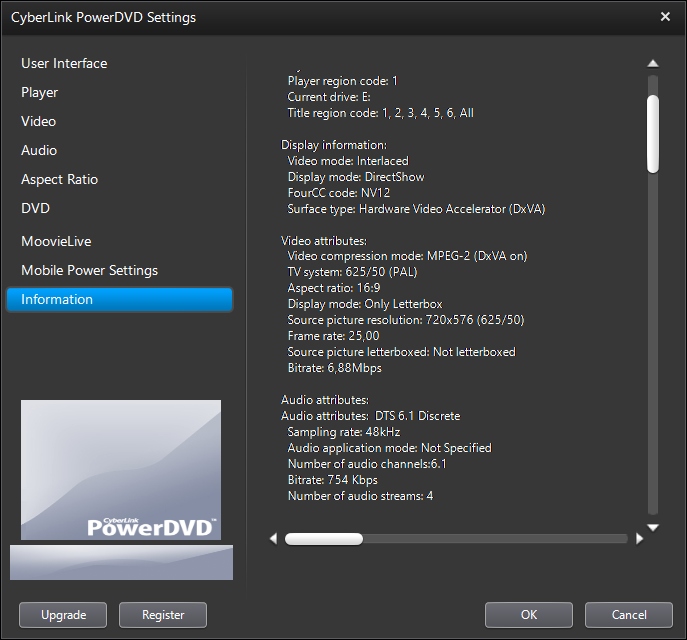
This is how BDInfo indicates 5.1-EX and 2.0 Surround tracks from Finding Nemo Blu-ray: